This is part 2 of the series IHP with Elm
When initializing Elm, you can set initial values through something called flags.
For this part of the series, I want to show you a technique for loading these values called flags directly from IHP into Elm in a type-safe way.
And what's even cooler, we will also enable you to generate Haskell types to Elm without writing any decoders or encoders manually 😍
Starting out simple
IHP is a full-stack web framework, and Elm should as mentioned in the previous post not be used for absolutely everything view-related in an IHP app.
In IHP, use Elm only when you start to think "I actually need Elm". That will keep the complexity down and let you use Elm for what it's great for.
All this being said, the examples in this tutorial are made extremely simple to make the process easier to follow.
Create an IHP database type
To demonstrate how we can insert different datatypes into Elm, let's create a relatively complex database table.
Run the app with ./start and go to localhost:8001/Tables.
Select the Code Editor toggle in the top left corner and paste this snippet into the code area:
-- Your database schema. Use the Schema Designer at http://localhost:8001/ to add some tables.
CREATE TABLE books (
id UUID DEFAULT uuid_generate_v4() PRIMARY KEY NOT NULL,
title TEXT NOT NULL,
page_count INT NOT NULL,
review TEXT DEFAULT NULL,
has_read BOOLEAN DEFAULT false NOT NULL,
published_at TIMESTAMP WITH TIME ZONE NOT NULL
);
Remember to press Save down at the bottom. It's a bit hidden on a smaller screen.
After saving, press Update DB in the IHP dashboard. This should update the database with the new table.
This will have automatically created the type Book. Let's create a controller for it next.
Generate Controller and Views
Stay in the localhost:8001 admin dashboard and select Codegen in the menu to the left.
Select Controller, name it Books and click Preview and click Generate.
Like this:
You will now have generated all you need to view, update, create and delete books. Pretty cool!
Just a couple of small adjustments before we proceeed:
Let's just use a checkbox field for the hasRead value and a datepicker for the publishedAt value.
In both New.hs and Edit.hs in the /Web/View/Books/ folder, replace these two fields:
renderForm :: Book -> Html
renderForm book = formFor book [hsx|
{(textField #title)}
{(textField #pageCount)}
{(textField #review)}{(textField #hasRead)}{(textField #publishedAt)}
{(checkboxField #hasRead)}
{(dateField #publishedAt)}
{submitButton}
|]
Let's also take a short visit to the Books Controller /Web/Controller/Books.hs and the buildBook function at the bottom. Make sure the nullable value review turns into Nothing if empty instead of Just "".
buildBook book = book
|> fill @["title","pageCount","hasRead","review","publishedAt"]
|> emptyValueToNothing #review
Then go to http://localhost:8000/Books to create just a couple of Books with some varying values.
Some small changes in the hsx templates
We are adding the Elm widget application globally because we are going to use it as a general purpose widget engine.
Navigate to Web/View/Layout.hs and add the elm script <script src="/elm/index.js"></script> to the scripts in development and remove scripts you don't need (if you want to).
scripts :: Html
scripts = [hsx|
<script id="livereload-script" src="/livereload.js"></script><script src="/vendor/jquery-3.2.1.slim.min.js"></script>
<script src="/vendor/timeago.js"></script><script src="/vendor/popper.min.js"></script><script src="/vendor/bootstrap.min.js"></script>
<script src="/vendor/flatpickr.js"></script>
<script src="/vendor/morphdom-umd.min.js"></script>
<script src="/vendor/turbolinks.js"></script>
<script src="/vendor/turbolinksInstantClick.js"></script>
<script src="/vendor/turbolinksMorphdom.js"></script>
<script src="/helpers.js"></script>
<script src="/ihp-auto-refresh.js"></script>
<script src="/elm/index.js"></script>
|]
Next, let's replace the HTML contents of /Web/View/Static/Welcome.hs, just to have a practical link to the Books.
module Web.View.Static.Welcome where
import Web.View.Prelude
data WelcomeView = WelcomeView
instance View WelcomeView where
html WelcomeView = [hsx|
<h1>The books app</h1>
<a href={BooksAction}>See all my books</a>
|]
Install haskell-to-elm
haskell-to-elm will let us generate Elm types from Haskell types, including encoders and decoders.
In order to generate Elm types from IHP, add the haskell-to-elm package to haskellDeps in default.nix
haskellDeps = p: with p; [
...
haskell-to-elm
];
To update your local environment, close the server (ctrl+c) and run
nix-shell --run 'make -B .envrc'
If you are on vscode, you might need to reload your text editor to catch the updates in .envrc.
Also add the required Elm packages required by haskell-to-elm. I highly recommend the cli-tool elm-json to install elm packages.
elm-json install elm/json \
NoRedInk/elm-json-decode-pipeline \
elm-community/maybe-extra \
elm/time \
rtfeldman/elm-iso8601-date-strings
Reduce boilerplate for Haskell-to-Elm types
Following these instructions will make it easier to add haskell-to-elm types later on.
Create a folder named Application/Lib and create a new Haskell module:
mkdir Application/Lib
touch Application/Lib/DerivingViaElm.hs
Paste this code into the file Application/Lib/DerivingViaElm.hs.
module Application.Lib.DerivingViaElm where
import IHP.Prelude
import qualified Data.Aeson as Aeson
import qualified Data.Text as Text
import qualified Generics.SOP as SOP
import GHC.Generics (Generic, Rep)
import qualified Language.Elm.Name as Name
import Language.Haskell.To.Elm
-- This reduces boilerplate when making Haskell types that are serializable to Elm
-- Derived from: https://github.com/folq/haskell-to-elm
newtype ElmType (name :: Symbol) a
= ElmType a
instance
(Generic a,
Aeson.GToJSON Aeson.Zero (Rep a)) =>
Aeson.ToJSON (ElmType name a)
where
toJSON (ElmType a) =
Aeson.genericToJSON Aeson.defaultOptions
{Aeson.fieldLabelModifier = dropWhile (== '_')} a
instance
(Generic a, Aeson.GFromJSON Aeson.Zero (Rep a)) =>
Aeson.FromJSON (ElmType name a)
where
parseJSON =
fmap ElmType . Aeson.genericParseJSON Aeson.defaultOptions
{Aeson.fieldLabelModifier = dropWhile (== '_')}
instance
(SOP.HasDatatypeInfo a,
SOP.All2 HasElmType (SOP.Code a),
KnownSymbol name) =>
HasElmType (ElmType name a)
where
elmDefinition =
Just
$ deriveElmTypeDefinition @a defaultOptions
{fieldLabelModifier = dropWhile (== '_')}
$ fromString $ symbolVal $ Proxy @name
instance
(SOP.HasDatatypeInfo a,
HasElmType a,
SOP.All2 (HasElmDecoder Aeson.Value) (SOP.Code a),
HasElmType (ElmType name a),
KnownSymbol name) =>
HasElmDecoder Aeson.Value (ElmType name a)
where
elmDecoderDefinition =
Just
$ deriveElmJSONDecoder
@a
defaultOptions {fieldLabelModifier =
dropWhile (== '_')}
Aeson.defaultOptions {Aeson.fieldLabelModifier =
dropWhile (== '_')}
$ Name.Qualified moduleName $ lowerName <> "Decoder"
where
Name.Qualified moduleName name =
fromString $ symbolVal $ Proxy @name
lowerName =
Text.toLower (Text.take 1 name) <> Text.drop 1 name
instance
(SOP.HasDatatypeInfo a,
HasElmType a,
SOP.All2 (HasElmEncoder Aeson.Value) (SOP.Code a),
HasElmType (ElmType name a),
KnownSymbol name) =>
HasElmEncoder Aeson.Value (ElmType name a)
where
elmEncoderDefinition =
Just
$ deriveElmJSONEncoder
@a
defaultOptions {fieldLabelModifier =
dropWhile (== '_')}
Aeson.defaultOptions {Aeson.fieldLabelModifier =
dropWhile (== '_')}
$ Name.Qualified moduleName $ lowerName <> "Encoder"
where
Name.Qualified moduleName name =
fromString
$ symbolVal
$ Proxy @name
lowerName =
Text.toLower (Text.take 1 name) <> Text.drop 1 name
You probably won't ever do any changes in this script, but it saves us from lots of boilerplate when creating Haskell to Elm types.
Turn IHP types into JSON serializable types
Create the file where the elm-compatible types will live.
touch Web/JsonTypes.hs
In Web/JsonTypes.hs we will create types that can be directly serialized into both JSON and Elm decoders. For starters, we will make a BookJSON type and a function for creating it from the IHP generated Book.
{-# language DeriveAnyClass #-}
module Web.JsonTypes where
import Generated.Types
import IHP.ControllerPrelude
import qualified Data.Aeson as Aeson
import GHC.Generics (Generic)
import qualified Generics.SOP as SOP
import Language.Haskell.To.Elm
import Application.Lib.DerivingViaElm ( ElmType(..) )
-- JSON serializable types and functions
-- for exposing IHP data to Elm and JSON responses
data BookJSON = BookJSON
{ id :: Text
, title :: Text
, pageCount :: Int
, hasRead :: Bool
, review :: Maybe Text
, publishedAt :: UTCTime
} deriving ( Generic
, SOP.Generic
, SOP.HasDatatypeInfo
)
deriving ( Aeson.ToJSON
, Aeson.FromJSON
, HasElmType
, HasElmDecoder Aeson.Value
, HasElmEncoder Aeson.Value)
via ElmType "Api.Generated.Book" BookJSON
bookToJSON :: Book -> BookJSON
bookToJSON book =
BookJSON {
id = show $ get #id book,
title = get #title book,
pageCount = get #pageCount book,
hasRead = get #hasRead book,
review = get #review book,
publishedAt = get #publishedAt book
}
This is some extra work, but you also get to control what fields that will be exposed to the outside world here.
Make a widget entry-point
A logical place to write the entrypoints for this Elm widget is Application/Helper/View.hs as functions exposed here are accessible in all view modules.
We will also define a Widget type that will be like a register for all new widgets.
{-# language DeriveAnyClass #-}
module Application.Helper.View (
-- To use the built in login:
-- module IHP.LoginSupport.Helper.View
bookWidget,
Widget(..),
) where
-- Here you can add functions which are available in all your views
import IHP.ViewPrelude
import Generated.Types
import Data.Aeson as Aeson
import Web.JsonTypes
import qualified Generics.SOP as SOP
import GHC.Generics
import Language.Haskell.To.Elm
data Widget
= BookWidget BookJSON
deriving ( Generic
, Aeson.ToJSON
, SOP.Generic
, SOP.HasDatatypeInfo
)
-- haskell-to-elm instances for the Widget type
instance HasElmType Widget where
elmDefinition =
Just $ "Api.Generated.Widget"
|> deriveElmTypeDefinition @Widget
Language.Haskell.To.Elm.defaultOptions
instance HasElmDecoder Aeson.Value Widget where
elmDecoderDefinition =
Just $ "Api.Generated.widgetDecoder"
|> deriveElmJSONDecoder @Widget
Language.Haskell.To.Elm.defaultOptions Aeson.defaultOptions
instance HasElmEncoder Aeson.Value Widget where
elmEncoderDefinition =
Just $ "Api.Generated.widgetEncoder"
|> deriveElmJSONEncoder @Widget
Language.Haskell.To.Elm.defaultOptions Aeson.defaultOptions
-- Widgets
bookWidget :: Book -> Html
bookWidget book = [hsx|
<div data-flags={encode bookData} class="elm"></div>
|]
where
bookData :: Widget = BookWidget $ bookToJSON book
bookWidget takes in the IHP Book type as an argument, converts to the BookJSON type and wraps it inside a Widget.
Now we need to jump to the elm/index.js file and pass in the data-flags attribute from the widget. We make getFlags utility that takes in all data-flags-* attributes and inserts them into Elm as flags.
"use strict";
import { Elm } from "./Main.elm";
// Run Elm on all elm Nodes
function initializeWidgets() {
const elmNodes = document.querySelectorAll(".elm");
elmNodes.forEach((node) => {
const app = Elm.Main.init({
node,
flags: getFlags(node.dataset.flags),
});
// Initialize ports below this line
});
}
// Parse the JSON from IHP or just pass null if there is no flags data
function getFlags(data) {
return data ? JSON.parse(data) : null;
}
// Initialize Elm on page load
window.addEventListener("load", (event) => {
initializeWidgets();
});
// Initialize Elm on Turbolinks transition
document.addEventListener("turbolinks:load", (e) => {
initializeWidgets();
});
The value passed into the data-flags attribute is serialized and ready to be sent right through JavaScript and directly into Elm.
Let's put this bookWidget into /Web/View/Books/Show.hs:
module Web.View.Books.Show where
import Web.View.Prelude
data ShowView = ShowView { book :: Book }
instance View ShowView where
html ShowView { .. } = [hsx|
<nav>
<ol class="breadcrumb">
<li class="breadcrumb-item">
<a href={BooksAction}>Books</a>
</li>
<li class="breadcrumb-item active">
Show Book
</li>
</ol>
</nav>
<h1>Show Book</h1><p>{book}</p>
{bookWidget book}
|]
Autogenerate types
Now it's time for the fun stuff. We need to go back to localhost:8001 and generate a script and select Codegen in the left menu and then Script. Type GenerateElmTypes, select Preview and then Generate.
Like this:
IHP will have created an boilerplate for an executable for you.
Fill in the export logic for generating Elm types in /Application/Script/GenerateElmTypes.hs:
#!/usr/bin/env run-script
module Application.Script.GenerateElmTypes where
import Application.Helper.View
import Application.Script.Prelude
import qualified Data.HashMap.Lazy as HashMap
import Data.Text.IO
import qualified Language.Elm.Pretty as Pretty
import qualified Language.Elm.Simplification as Simplification
import Language.Haskell.To.Elm
import qualified System.Directory as Directory
import Web.JsonTypes
run :: Script
run = doputStrLn "Hello World"
Directory.createDirectoryIfMissing False "elm/Api"
forEach (HashMap.toList modules) $ \(_moduleName, contents) ->
writeFile "elm/Api/Generated.elm" (show contents)
where
definitions =
Simplification.simplifyDefinition
-- Add Elm types here
<$> jsonDefinitions @Widget <> jsonDefinitions @BookJSON
modules = Pretty.modules definitions
Let's test it. Run:
nix-shell --run './Application/Script/GenerateElmTypes.hs'
Voila! If everything has gone well so far, you should have a file named elm/Api/Generated.elm. Inspect it with great joy. You didn't need to write any of this manually in Elm.
What a beauty!
Let's make a npm run gen-types script for it in package.json and we might as well run it at the run-dev-elm command to make sure we update it frequently.
json
json
"scripts": {
"run-dev-elm": "npm run gen-types && parcel watch elm/index.js --out-dir static/elm",
"build": "parcel build elm/index.js --out-dir static/elm",
"gen-types": "nix-shell --run './Application/Script/GenerateElmTypes.hs'"
},
Write some Elm
Let's finish up this tutorial by rewriting the Main.elm to decode the flags and use the Haskell model.
module Main exposing (main)
import Api.Generated exposing (Book, Widget(..), widgetDecoder)
import Browser
import Html exposing (Html, div, h1, h2, p, pre, text)
import Json.Decode as D
type Model
= BookModel Book
| ErrorModel String
type Msg
= NoOp
update : Msg -> Model -> ( Model, Cmd Msg )
update msg model =
case msg of
NoOp ->
( model, Cmd.none )
subscriptions : Model -> Sub Msg
subscriptions model =
Sub.none
view : Model -> Html msg
view model =
div []
[ text "<🌳>"
, widgetView model
, text "</🌳>"
]
widgetView : Model -> Html msg
widgetView model =
case model of
ErrorModel errorMsg ->
errorView errorMsg
BookModel book ->
bookView book
errorView : String -> Html msg
errorView errorMsg =
pre [] [ text "Widget Error: ", text errorMsg ]
bookView : Book -> Html msg
bookView book =
div []
[ h2 [] [ text book.title ]
, p []
[ text "Pages: "
, book.pageCount |> String.fromInt |> text
]
, p []
[ text
(if book.hasRead == True then
"You have read this book"
else
"You have not read this book"
)
]
, p [] [ showReview book.review ]
]
showReview : Maybe String -> Html msg
showReview maybeReview =
case maybeReview of
Just review ->
text ("Your book review: " ++ review)
Nothing ->
text "You have not reviewed this book"
main : Program D.Value Model Msg
main =
Browser.element
{ init = init
, update = update
, subscriptions = subscriptions
, view = view
}
init : D.Value -> ( Model, Cmd Msg )
init flags =
( initialModel flags
, Cmd.none
)
initialModel : D.Value -> Model
initialModel flags =
case D.decodeValue widgetDecoder flags of
Ok widget ->
widgetFlagToModel widget
Err error ->
ErrorModel (D.errorToString error)
widgetFlagToModel : Widget -> Model
widgetFlagToModel widget =
case widget of
BookWidget book ->
BookModel book
Go to localhost:8000/Books and press Show on any book you have created. You should see where Elm starts and begins with the <elm🌳> tag.
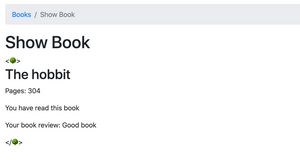
The Elm logic is handling every type as it was defined in Haskell, from Bool to even Maybe String.
To get a complete overview of the changes, see the diff compared what we did in the previous post
Next up
We have created only one widget, but in the next post we are adding another one.
We are also structuring the widgets into separate modules, inpired by Richard Feldman's RealWorld SPA archtecture, but a simpler version.

